Editor's review
Help files are in Windows CHM format. If you want to modify and create a new help file, you need to convert CHM files to word files. Batch CHM to word converter helps you to quickly convert your CHM files to word file.
Features: Developers generally prefer Word documents for creating help file content, as it’s really easy to carry out writing and editing task. The software facilitates batch conversion of CHM to Word DOC. You have two options for conversion from Graphical User Interface or a Command Line Interface.
The interface of the application is very simple and user friendly. To start conversion, you need to add the source files by browsing the folder, by drag and drop, or you can even carry out file search in folders and sub-folders. Next, you have to choose the target location to store the files after conversion. The selected files are listed on screen showing the File Name and Result info. You can have option to save conversion work project, and that you can reuse next time. Click on ‘Convert’ button to start conversion process, program would process all selected files to convert them into DOC format. On process completion press ‘View’ and the application would open the created help file for you.
Overall: Batch CHM TO Word converter is capable of converting the CHM files into Word document file while maintaining the content and quality. It’s user-friendly and has smooth conversion process.


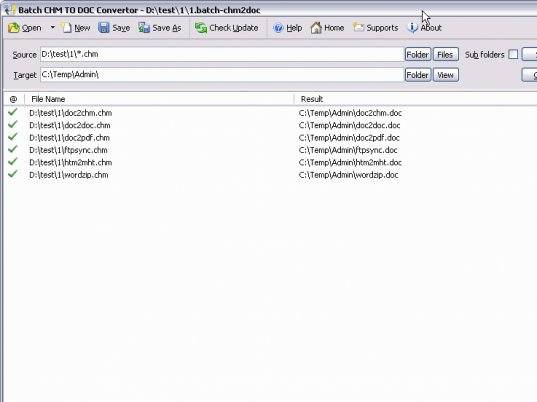
User comments